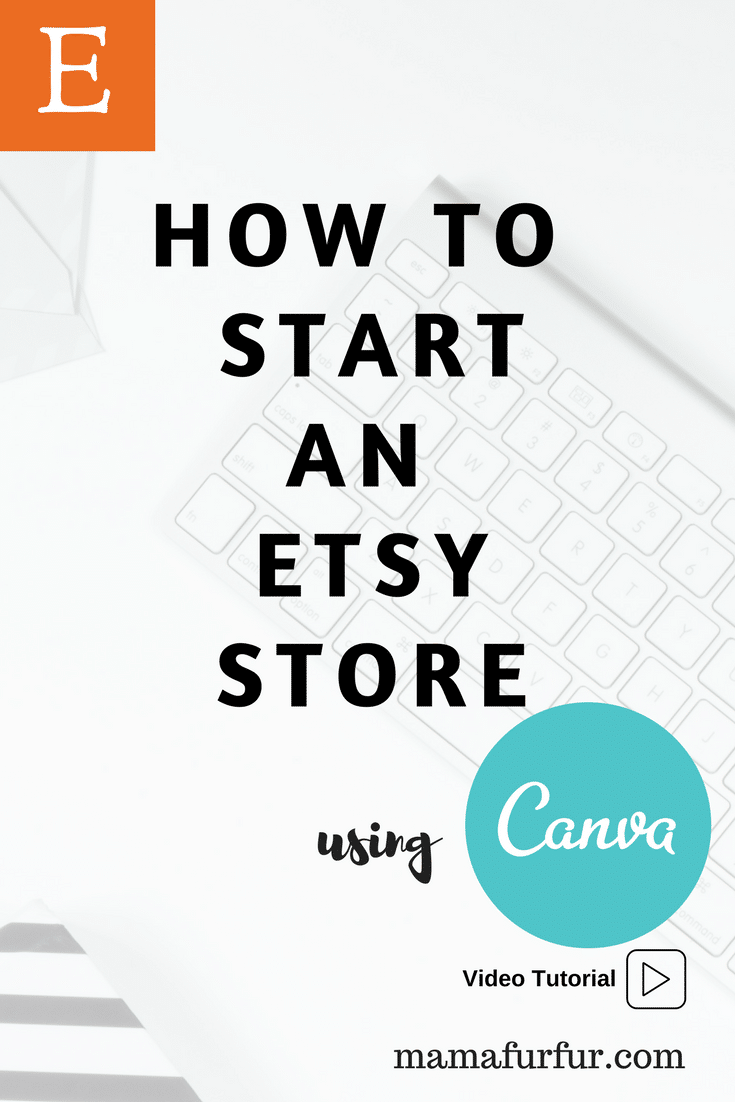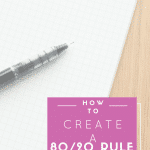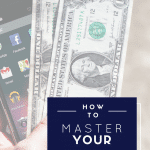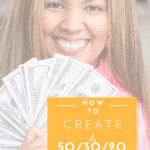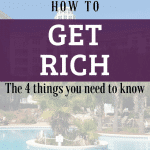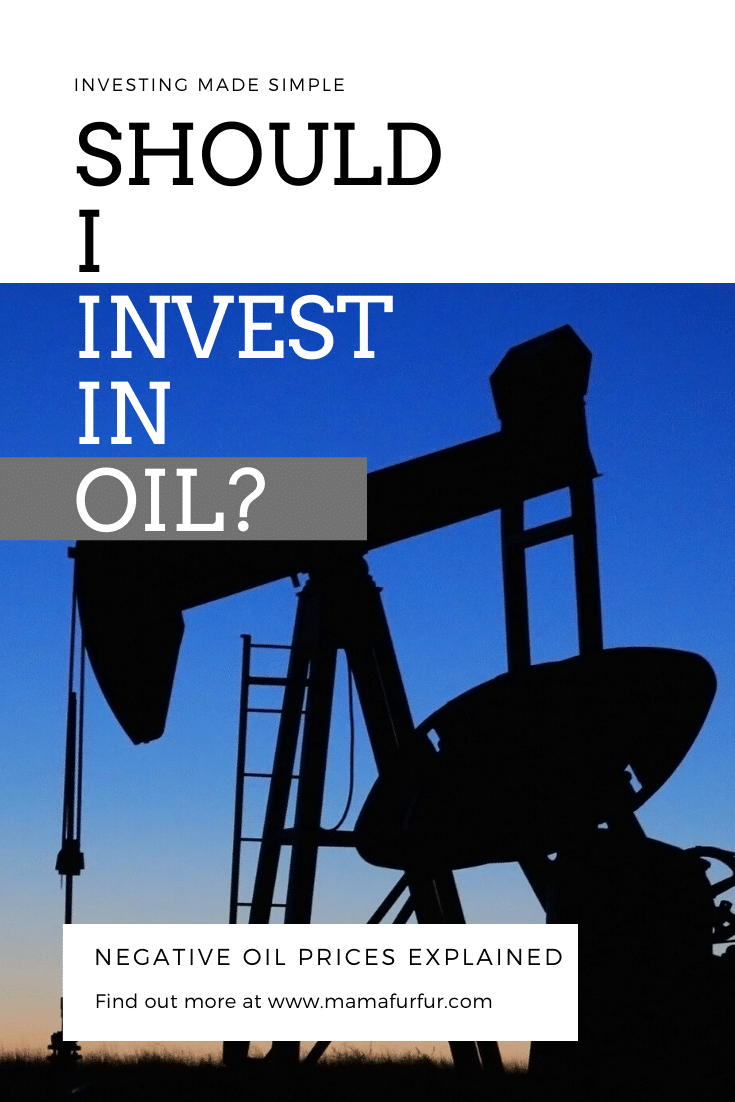Having a little side project to work on is one of the sure fire ways to make some money in your spare time, whilst having a little bit of fun.
And one of the best ways to create any business is to start with the goal of passive income, where you don’t need to exchange your time for the money, in mind.
With that very reason, I’m a huge fan of instant download-ables and selling to customers via Etsy.com for example. This means you don’t even have to have a website or blog to start your own little business on the side selling a creative talent.
Not artistic? Don’t worry – my best drawing skill involves stick men usually, which is why I will show you how to set up your own Etsy suitable creative items using an online publisher and creating tool called Canva.com
// What are Downloadable Printables?
Printables are anything that an end customer can download and print off right there at home, rather than wait for you to send the physical item to them.
People love them as they get instant access to your design and product, but also, they can re-print it off as many times as they like in the future too. Great if you love a design or idea and want to use it for a few occasions, making it very cost effective.
The great thing as a business idea, is that you don’t need to deal with physical stock to send to customers and you can then add designs or change them as often as you like too – and simply update your store designs and it’s done.
You are also less likely to have return requests due to people knowing they need to download and print the items themselves, saving you worry from that aspect too.
If you go straight to my Etsy store you will see the types of instant downloads I mean, and this is just some suggestions (let your mind run wild) (https://www.etsy.com/uk/shop/Mamafurfur).
What could you sell on Etsy?
Printable planners or help guides
Printable wall art and inspirational art
Learning work sheets for languages or home schooling etc
Spreadsheets – such as my spreadsheets for Money budgeting and meal planning
Ebooks
Party invitations
Labels and stickers
Etc…….
The list of options is endless and be sure to go check out the site for some more inspiration on what people enjoy downloading and using.
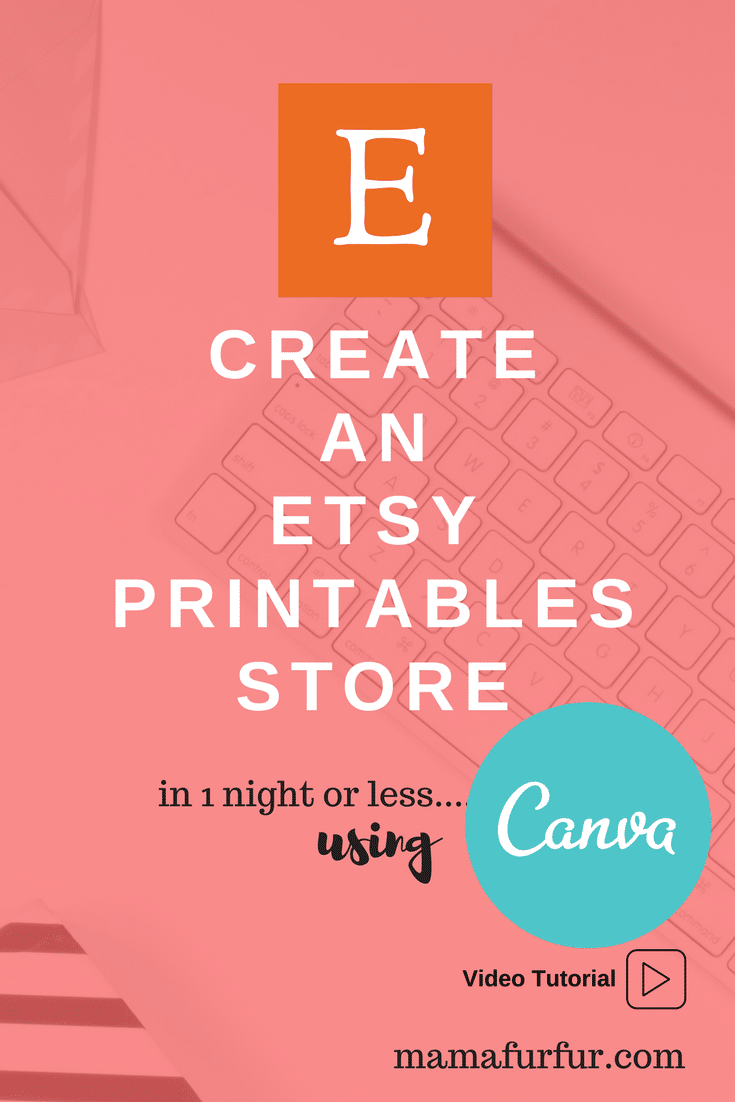
// What do you need to get started?
You simply need a computer, a few hours, a graphic design program in some form, and some design ideas in mind.
I use www.Canva.com as my absolute favourite online graphic design platform, and the great news is that it is free of charge to use the basic online version.
The wonderful thing about Canva.com is that you don’t need to spend a fortune on a design software package when you are just starting out and testing your ideas.
Personally, I have upgraded to the Pro version (cost $12.95 a month) simply because I use it so much for my blog and websites that I love the extra templates and graphics this package gives me. Don’t feel you need to invest at this stage though unless you use it more.
// First things first….
Go to Etsy and search for the type of product you might be interested in selling.
Now look at the highest-ranking items, prices and quantity purchased.
Use this information to inspire you and also give you some indication about how much you want to price each item for etc.
Market research is vital to knowing if your product is in demand or not.
// How much will it cost to set up?
Etsy charge you a “listing” fee for each new item you sell on your store and this fee needs to be repaid every 3 months. It works out at $0.75 usually an item.
You want to aim for a minimum of 15-30 items if you can on your Etsy store so that the audience believe you are serious about your efforts and starting a proper business.
This means you could be looking at about $15+ every few months to keep the store active, so the initial investment is very small to see how you get on.
I recommend using Etsy rather than Ebay for example, as with Etsy the audience using the platform are already looking for homemade creative products – rather than just a large database of all items people want to sell.
The Etsy fees at this stage are your only costs, when you are using Canva.com free version too. BONUS!
Etsy will take approximately 3.5% of your total cost as a fee once you sell an item too but remember we are not creating physical products so for us any money we receive will be straight profit after those fees.
Now for the hard work – HERE WE GO!
// Create your Products – 1 hour
Give yourself one hour minimum and create as many products as you can.
Personally, I decided to try simple black wording inspirational quotes for my store as I like the look of it for my home and would be more likely to purchase it.
I love the selection of fonts on Canva.com so the wording printables are easy to make too!
Remember to choose a common format for your files, such as PDF or JPG for your store designs so that anyone can easily print them off.
If you want to do A4 size for example, using the PDF save option within Canva.com isn’t a bad template to use.
Canva.com is fantastic as it has ready to use templates for designs if you wish by using the search function, but feel free to experiment.
Aim to make a minimum of 5-10 products in the first night if you can to get your store started.
Here is an example of my Inspirational Wording/Home Art work that I create in Canva.com and I save as format PDF so that people can easily download at home.
// Research the best SEO for your products – 15 mins
Go to Etsy.com now and start to open a shop account (click on the Sell on Etsy button) and it’s time to upload your products.
Take some time using the search function bar to look for the best phrases and descriptions of products similar to your designs and see which ones rank high and are doing well.
Like other search engines you want to look for key phrases such as INSTANT DOWNLOAD and PRINTABLE are included in your product descriptions to ensure your customer knows that this is an instant download and not a physical product.
// Upload your first product – 15 mins
To begin your first upload product, click on the “Add Listing” button in your store manager section.
From there, upload your design photos and start to create your description of your product.
Fill in all the blanks for your products as much as possible, so people know the details of how your product will look when they download it.
Be sure to include the words “Digital Download only” and “No physical product” a few times in your description so that your customer understands you will not be shipping anything to them, they will receive an instant download click link instead when they make a payment.
Be sure to click the “Digital” selection box for Type of product here too, and if you wish to automatically renew items this is set as default on this page to charge the listing fee every 3 months automatically.
If you don’t want to do that but wish to manually approve the listing charge be sure to click “manual”.
Be sure to upload your digital files as the final step, along with the price you wish to sell.
Etsy will add on VAT to the pricing you place here, so be sure to enter the price you wished paid rather than what you wish your customer to see – as they will add 20% on top to the value you enter.
For an example of all the wording and disclaimers I have used on my items, please feel free to check out my Etsy store example here:
https://www.etsy.com/uk/listing/541454884/im-not-here-to-be-average-im-here-to-be
// Upload all your first night designs – 1 hour
Listing a product really is very quick and now you have done it once, now do it over again until you have completed all you designs created tonight.
It really is that simple to have a store put together and now you are a pro at it!
// Sit back and start to promote your new shop to friends and family – 30 mins
Now the fun really starts!
People may find you on Etsy without too much hassle, and you have made a good attempt to get your Search Engine Optimisation right on the first attempt but you need to get the word out there you are in business.
Take some time tonight whilst you are in the positive mindset of creating and let your friends and family know you are have started an Etsy store on Social media.
Point them straight to your site and ask for feedback, and get eye balls to your store.
You might even get your first sale of the day!
// Maintenance – 30 mins every month, plus further product development time
Remember to check back on your Etsy store regularly, and at least every month.
Make sure you are happy with all your products that you are listing, add to them as you see fit and have fun with, and be sure to check that products are active and don’t yet require to be reactivated and new fees paid.
Look out for customer emails to ask you questions about your products too, as every email unanswered could be costing you a sale.
// Passive Income is key to success and fun
With any new business you cast your hand at, the key to making it work in your life is using if you can do it any time any place and even make money whilst you sleep.
The great thing about having a side project like an Etsy store means it ticks all those boxes, and the joy of getting a sale whilst you are doing something else will inspire you to do more and create more.
Have a go at this idea and see just what you can come up with!