Making great Videos but low views or Subscribers? Here are some of the strategies and tips you can use to change all that.
// Keywords are Key!
We know this but in order for Google to rank your videos (when people are generically searching on the Internet)and when people are using the Search bar within Youtube, we need to ensure we have all the boxes ticked to describe your video as best as we can so people can find it.
Make sure the Title of your Video in Youtube (when you upload it) and the Raw Saved Title of the Video when you edit and save it originally (the MetaData), is as a specific phrase as possible – this is called Long Tail Keywords.
We want to rank for as precise a topic as possible in order that the competition isn’t too saturated in it.
How do we find good Keywords to use or base our videos on?
- Use the Youtube Search bar as your first port of call.
- Start to type the phrase you are thinking for your video into the bar and watch the options that appear.
- Those options are the most typed in/searched for variations on the starting word combination. Keep typing and take notes.
- Pick one phrase you like the look of and look at the top ranked videos. Are they quirky? Are the short and snappy? Are they the same person over and over?
- Look for anything that stands out and what you could do similar or to stand out even.
// Use TubeBuddy or VidIQ for help with Keywords
I swear by Tubebuddy for their analytics and suggested keywords tools alone. It is a Internet Browser plug in, and merges straight with your Youtube experience to give you key information about your channel, keywords you should go after, what the competition is doing well – a whole host of benefits. I pay for the Professional version (one time fee when I joined) and have found great value in it.
Check out my Youtube Video above that goes with this post for how I use TubeBuddy to find my Video Keywords and suggestions.
VidIQ also does similar for helping creators with Keyword suggestions and analytics.
//Max out those TAGS – 500 characters for a reason
One of the easy mistakes to make on YouTube is not to optimize your TAGS when you upload a Video and use all 500 character YouTube allows you to have.
In the Search Bar, type in the phrase you wish to rank for and look at the TAGS the top ranking video is using (you will need TubeBuddy for this analysis into the TAG information). Copy as many of those and paste into your TAG list as are relevant.
Do not copy any tags that don’t belong to your channel or topic – such as popular YouTube channel names.
If YouTube believes you are using TAGS that aren’t related to your video in any way, such as a popular person’s name or event, you will receive a strike against your channel and this will lead you to getting banned.
// First tag should always be your Channel Name
An easy place to start with TAGS is making sure you have your name and variations of your name as the first tag. This will ensure your latest video ranks highly as soon as someone searches for you in YouTube Search bar and Google.
Remember to also think of any common misspelt variations of your name for example in my case Jennifer can be spelt Jenifer or Jenniffer accidentally.
// Place Tags in your Description Box as double sure way to let Youtube know what your video is about
I like to place my TAG list right down at the very bottom of my description box too, as YouTube will analysis your written word along with the video to gain insight to rank too.
Again, do not go over the TAG list number and spam this part of your description. Keep it limited to the topics you wish to rank for only and should be a small list.
// Seek out Low Competition High Search Topics/Keywords
Logic explains that if you want to rank higher when you are starting out on YouTube, you need to find niche areas where competition is low (less videos being uploaded each week) and people are searching for in large numbers.
Think brand new topics of conversation.
Think new products or current affairs.
You can also use TubeBuddy analytics to find out the Competition Score (given between 0 and 100) to advise you if you should use that particular tag/keyword combination.
To do this in TubeBuddy, simply use YouTube Search for your keyword combination then you will see the Scorecard appear on the right hand side.
The closer to 100 the better -anything above 70+ in score is good chance of low competition/high search numbers.
// Youtube is listening – Say it right away!
Closed captions are added in most cases automatically to every YouTube video uploaded.
And those few first sentences you speak are critical again to the search optimization linking that Closed Caption information correctly to your video.
So make sure you say the Title of your Video, Your name and your key overview of the video right away.
YouTube is listening!
// Set up a blog
Let Google know you are serious about your channel by supporting it with a Blog and Website.
Give Google more chances to point to your channel and verify your information.
Blogs and websites are ideal for giving your Viewer more information about your content, perhaps even a chance to promote a Product Idea you have even?
With every video posted on YouTube, use this to create a blog entry with as much detail as you can. Free downloadables are also a great way to reward your viewers for being loyal to your channel.
Be sure to have your YouTube Channel embedded into the Blog post so that if someone finds your Blog first, they can view your view right away without leaving your website.
Video will count for more than 90% of the Internet in the coming years, so be sure to use it to your full advantage and stand out from normal blogs and websites by having it as a key part of your strategy.
// It takes time, Be Patience!
SEO and YouTube success take time. Be sure to put as many of these SEO practices into place, knowing you are doing your best efforts, and then give it all time to work.
Content is Key – make Great content in your Videos and they will come running – but with SEO you give yourself the chance to be found online in the vast array of videos there already.
Enjoyed this article? Check out these other ones:
How to Create Amazing YouTube Thumbnails in Canva
Top 6 WordPress Plug Ins for your Blog or Business








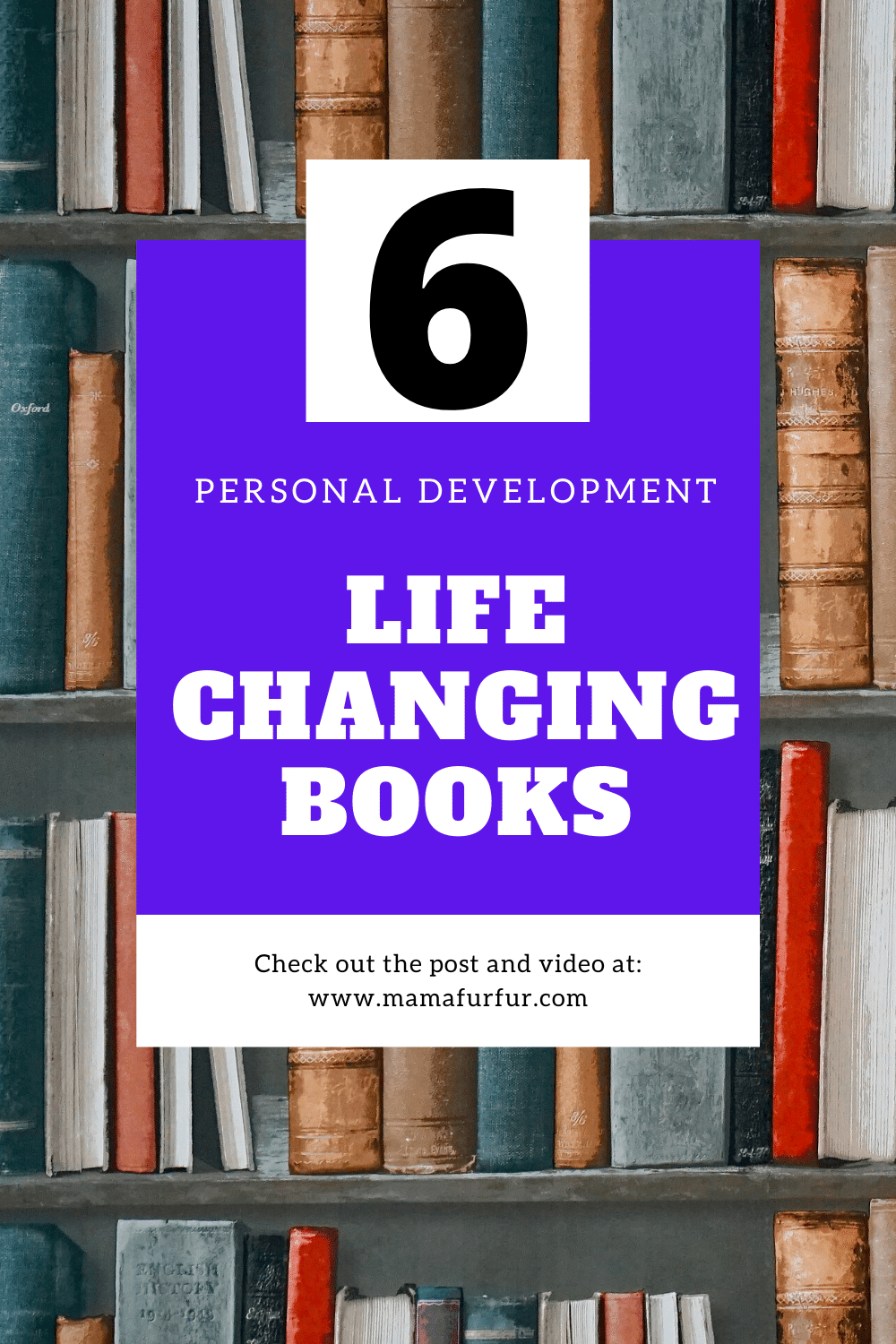



One thought on “SEO Optimization for Youtube ¦ How to rank #1 in Youtube”
Great tips and ones I need to put in place x